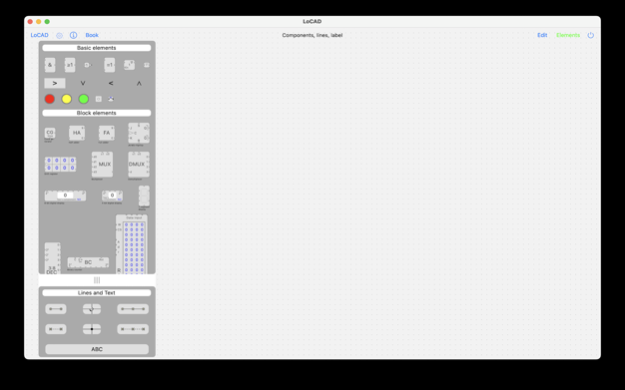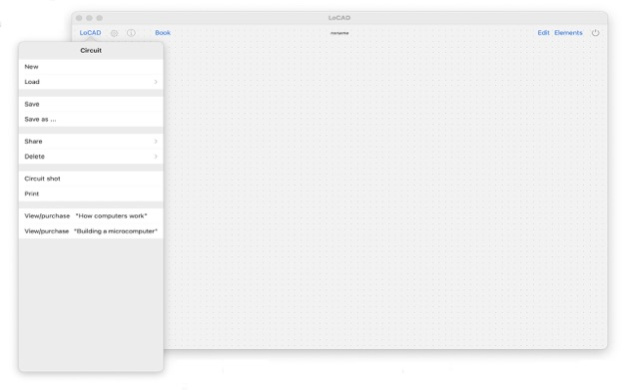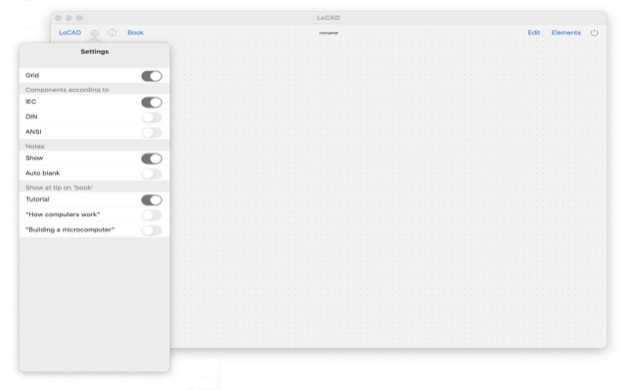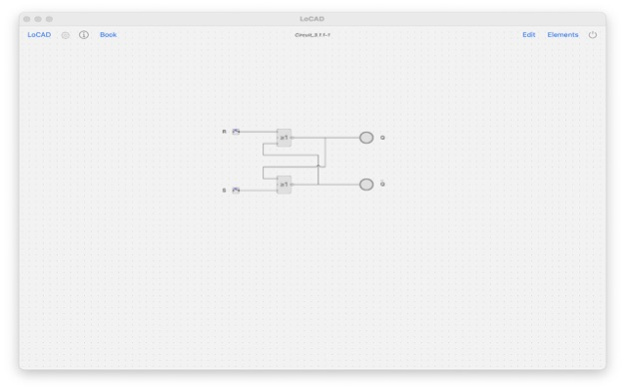Version History
Here you can find the changelog of LoCAD since it was posted on our website on 2016-11-03.
The latest version is 7.6 and it was updated on soft112.com on 02 April, 2024.
See below the changes in each version:
version 7.6
posted on 2024-02-09
Feb 9, 2024
Version 7.6
This update fixes a display error in the IC interior view.
Due to a programming error when hiding dummy leads (see version 7.0), some short leads that lead to component connections are not displayed in the internal view of ICs.
As this is only a display problem, it has no effect on the function of the ICs.
version 7.5
posted on 2024-02-01
Feb 1, 2024
Version 7.5
This update fixes a display error in the LED matrix and contains further stability improvements.
version 7.4
posted on 2023-11-06
Nov 6, 2023
Version 7.4
This update
• contains stability improvement
• adds a diode to the basic elements and an LED matrix and an enlarged seven-segment display with integrated decoder to the block elements.
This ensures the exchange of circuits between the macOS and iOS versions.
version 7.2
posted on 2023-09-13
Sep 13, 2023
Version 7.2
This update contains some improvements for editing cutouts.
version 7.1
posted on 2023-08-28
Aug 28, 2023
Version 7.1
This update
• improves the algorithm for automatic dragging of lines in connection with the basic element location options added in version 7.0.
• eliminates the short line pieces for creating gaps (see version 7.0) from the IC internal circuit
version 7.0
posted on 2023-08-14
Aug 14, 2023
Version 7.0
This update contains the following changes:
• By popular request, the position options of the basic elements have been added, so that the outputs can now also be directed to the left and upwards. The desired position can be selected via the arrows in the second row.
• When creating ICs, input lines without a connection to a component that are a maximum of 3 grid units long are not drawn as a connection at the IC edge but are entered as a gap in the row of connections.
version 6.4
posted on 2023-07-30
Jul 30, 2023
Version 6.4
This update
• fixes a problem that occurs when deleting nested ICs
• now also considers the possibly existing negation points at IC inputs when
initializing a circuit
• shows the exact delay value in the signal delay window.
version 6.2
posted on 2023-07-10
Jul 10, 2023
Version 6.2
This update removes a minor ambiguity regarding connection designations when creating ICs.
version -
posted on 2023-07-05
version 5.3
posted on 2022-01-09
Jan 9, 2022 Version 5.3
This update speeds up the loading of complex circuits.
version 5.2
posted on 2021-12-01
Dec 1, 2021 Version 5.2
• This update fixes a switching problem at AND and OR gates that can occur in special individual cases when two similar signals arrive at two inputs almost simultaneously.
• In this version, the switching behavior of the tri-state gates has been made more realistic and a matching short-circuit detection has been integrated.
If two connected tri-state outputs are activated, where one output is on H and the other on L, a short circuit exists.
To avoid unclear line conditions, care should be taken with the improved tri-state gates to ensure that an active gate is first deactivated before a gate connected to the same line is activated.
A circuit containing previous tri-state gates will still work.
• A detection of problematic connections (interconnection of outputs of two gates) has also been integrated, which is activated in the operation mode.
version 5.1.1
posted on 2021-06-08
Jun 8, 2021 Version 5.1.1
This update prevents the program crash that could previously occur under special circumstances when the app was moved to the background after using the magnifying glass with the home button and later reactivated.
version 5.1
posted on 2021-02-02
Feb 2, 2021 Version 5.1
This update fixes the following issues:
• When deleting lines via the edit mode, possibly existing coupling diodes at vertical line sections are not removed. This does not affect the functionality of the circuit, but it looks irritating.
• When copying a section, an error occurs that can lead to a program crash.
version 5.0
posted on 2021-01-06
Jan 6, 2021 Version 5.0
In this version
• The problem with the dark mode, which is possible from iOS 13 and later, has been fixed.
Previously, activating the dark mode resulted in the meaningless setting "white font on white background“.
• The problem with the access rights caused by the change of the download procedure from iOS 13 and later has been fixed.
The link "open in LoCAD" in the books "How computers work" and "Building a microcomputer" could not load the circuits from iOS 13 and later.
• Fixed the program crash that occurred from iOS 13 and later when pressing the button for displaying a book text in the "show in portrait orientation" section of the settings menu.
Due to the changes in the Books app, instead of displaying in portrait orientation, the 4-finger swipe to switch between book and LoCAD is provided for convenience.
• The access to iCloud Drive is realized.
version 4.5
posted on 2020-12-22
Dec 22, 2020 Version 4.5
Unfortunately, shortly after the release of version 4.4, the following problem with the NSSecureCoding protocol recommended by Apple and used from version 4.3 became known:
In versions prior to iOS 13, a circuit with a text object on the workspace cannot be loaded. The problem was fixed with this version.
version 4.4
posted on 2020-12-19
Dec 19, 2020 Version 4.4
After the enabled use of the switches during the signal run (since version 4.2) and some hints (many thanks for the feedback) the behavior of the coupling diodes was revised.
Now it is realized that a 1-signal of a coupling diode transmitted to the perpendicular line is maintained even if it was superimposed by a following 0-signal of another coupling diode.
In circuits without appropriate signal timing, the previous procedure led to the impression of a malfunction.
version 4.3
posted on 2020-12-08
Dec 8, 2020 Version 4.3
This update
• fixes the error that occurs under iOS 13 and later when sharing a circuit
• prevents a program crash when starting a circuit with illogical 1-states on some lines, which could have been caused by an unintentional interruption of the simulation run
• contains further stability improvements.
version 4.1
posted on 2020-07-24
Jul 24, 2020 Version 4.1
This update fixes a bug in the short circuit detection algorithm.
version 4.0
posted on 2020-06-11
Jun 11, 2020 Version 4.0
This update contains
• an improvement in IC creation.
• a change in the algorithm to speed up the switching process
• bug fixes and stability improvements
• a link to the book "Building a microcomputer - From basic circuits to a programmable computer"
version 3.5
posted on 2020-01-09
Jan 9, 2020 Version 3.5
This update fixes an issue that may occur in edit mode that may cause the program to crash.
version 3.5
posted on 1970-01-01
9 de Jan de 2020 Version 3.5
This update fixes an issue that may occur in edit mode that may cause the program to crash.
version 3.5
posted on 1970-01-01
2020年1月9日 Version 3.5
This update fixes an issue that may occur in edit mode that may cause the program to crash.
version 4.1
posted on 1970-01-01
2020年7月24日 Version 4.1
This update fixes a bug in the short circuit detection algorithm.